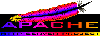Because of this discussion on UseNet: RH 7.1 on an Alpha XL-266
I traded a few bucks and an Intel PC for a DEC Alpha XL300
for 64-bit application testing. It came originally with RH 7.1 installed,
but I preferred Slackware at the time. Slackware 7.x was current at the
time I downloaded the distribution to a local file-server and thrashed and
hacked the distro onto the XL300. I also was able to get the machine to
compile and boot kernel 2.4.9-ac1, which ran fine for almost 100 days.
Recently I needed to make some network changes and wanted to bring the Alpha on
line for some for-pay work and needed to get some things updated, and secured
against exploits since the initial Slackware for Alpha was announced and
released. Back to the question above: Slackware for the Alpha
development has been pretty dead for over half-year and glibc-2.1.3 hasn't been
upgraded to 2.2.3 for security issues found in recent months in glibc.
Without a decent set of libraries no Operating System is worth two cents.
If you disbelieve, then downgrade to libc-5 and see how well more current
releases of Apache and MySQL work. Additionally, I wanted to have
the most current/stable kernel for Alpha, but with flawed libraries, compilers,
binutils, etc. it's been difficult to get one that works better than 2.4.9-ac1
up and running (the kernel is at 2.4.17 as of this writing).
Since RedHat discontinued "support" for the ARC
console as of 7.1, RedHat is the last vendor (that I know of) to cease official
support for a Milo-based DEC Alpha architecture. The following can be made
to work with varying degrees of usefulness: Slackware 7.x, Debian
(Potato/Woody), RedHat 6.2/7.1. You could probably get OpenBSD or FreeBSD
to run on this machine, but you'd have to mock up a similar installation process
to the document you're currently reading. Ironically, this machine was
originally slated to be useful for running Microsoft NT 4.0 workstation.
Bottom line is, if you can't get a Unix/Linux OS on this machine, it is probably
worthless to you.
Legal Notice: The information contained in this
document is not suited for anything at all and not guaranteed to do anything at
all. If anything at all happens, whether it be good, bad, or neutral as a
result of anyone at all reading this document it cannot be legally or morally
accredited to or blamed on me.
Enough on that; this is a 'Quick and Dirty' document.
Alpha machines don't boot the same way Intel machines
do. SRM is the supported version, but XL200, XL233, XL266, XL300 machines
are unique in that they require a MiniLoader (MILO) to be configured before
booting control can be passed to the kernel. You can read more about how
it works from the Alpha
Miniloader Howto.
In short: if you don't need MILO, use SRM. If
you can't use SRM, read on to get your OS installed.
- Get milo
- Get linload.exe
- Format a floppy as DOS
- Copy the 2 files above to the floppy
- Insert this this disk and hit the hardware reset switch
on the chassis of the machine.
*RedHat's milo support is broken as of 7.1 Use the
milo from DEC.
Also, you could spend a living year with bad
floppies. Get new ones before you start!
- Press [F2] to enter set up (This takes you into
AlphaBIOS Setup)
- Select Utilities | OS Selection Setup...
- Create and option (or, edit an existing option) and
assign the following properties:
- Boot Name: Floppy
- Boot File: A: \linload.exe
- OS Path: CD: [blank]
- OS Options: [blank]
- Press [F10] to save changes
- Reboot the machine with the MILO disk in the A: drive
- Select the "Floppy" option you just created
on boot.
*Ignore the "Warning: Operating System
Selection not Valid!" message saying "Floppy" not valid.
It's a make-believe warning.
- Get generic.img
and ramdisk.img;
- Create the floppy images;
Use rawrite.exe under windows/dos
dd if=generic.img of=/dev/fd0 bs=1440k (Under unix/linux)
dd if=ramdisk.img of=/dev/fd0 bs=1440k
- Your DEC should have booted to MILO by now
- type: boot fd0:/vmlinux.gz root=/dev/fd0 text
load_ramdisk=1 prompt_ramdisk=1
- Insert the ramdisk.img floppy created above when
prompted for "VFS: Insert root floppy disk to be loaded into
RAM..."
- Follow the prompts through "Choose a
Language," "Keyboard Type,"
- At "Installation Method," select FTP
- "Configure TCP/IP"
- "FTP Setup:" FTP sitename: ftp.redhat.com
- Red Hat directory: pub/redhat/linux/7.1/en/os/alpha/
- "Installation Type" Custom System
- "Automatic Partitioning" Manually
partition
- "Disk Setup" fdisk
- Edit, and create a 25MBytes partition on /dev/sda2 as
type MSDOS (6) DOS 16-BIT >=32M???? Don't assign a mount point..
I would also recommend setting your root partition as /dev/sda1. The rest is up to you, but you need
the DOS one!
- "Choose Partitions to Format:
- "Hostname Configuration"
- "Firewall Configuration"
- "Mouse Selection"
- "Language Support"
- "Time Zone Selection"
- "Root Password"
- "Add User"
- "Authentication Configuration"
- "Package Group Selection:"
Mail/WWW/News Tools, Networked Workstation, Network Management Workstation,
Development, Kernel Development, Utilities
- It should be on it's way.
- "Complete"
- Insert the MILO disk and press [ENTER] to reboot...
*Currently, I can't get a working FAT partition on my Alpha and have to
boot with a DOS-formatted floppy with a 2.4.9-ac1 kernel on it. You may
have to do the same if I can't resolve the issue
- Go back into AlphaBios [F2] and add a new boot option, making it the
default:
- Boot Name: Live
- Boot File: Disk 0, Partition 1: \linload.exe
- OS Path: CD: [blank]
- OS Options: boot fd0:/vmlinux.gz root=/dev/sda1
- Press [F10] to save changes
- Reboot.
- You should be finished until I figure out how to get
MILO to boot from the DOS partition.
Currently, I can't get a working FAT partition on my Alpha and have to use
the above method to boot from disk.
- Boot up with the MILO disk and type: boot fd0:/vmlinux.gz root=/dev/sda1
- Go back into AlphaBios [F2] and enter Hard Disk Setup.
- Format the /dev/sda2 partition (trust me, it will be DOS once finished)
- Exit AlphaBios and boot up with the MILO disk and type: boot fd0:/vmlinux.gz
root=/dev/sda1
- Copy milo and linload.exe to /dos with: mount /mnt/floppy && cp /mnt/floppy/milo
/dos && cp /mnt/floppy/linload.exe /dos
- Copy the kernel to DOS with: cp
/boot/vmlinuz-2.4.3-12 /dos/vmlinux.gz
- Go back into AlphaBios [F2] and add a new boot option, making it the
default:
- Boot Name: Live
- Boot File: Disk 0, Partition 1: \linload.exe
- OS Path: CD: [blank]
- OS Options: boot sda2:/vmlinux.gz root=/dev/sda1
- Press [F10] to save changes
- Reboot. You should be finished with the basic
MILO setup.
Currently, I can't get a working FAT partition on my Alpha and have to use
the above method to boot from disk.
2002-01-10 13:08:22 -0700:
Using MILO Built against Linux version 2.0.30 (rusling@linux.reo.dec.com) with:
boot sda2:/vmlinux.gz root=/dev/sda1
<whole bunch of stuff flew by the screen and ended>
#attempt to access beyond end of device
08:02: rw=0, want=2147483136, limit=26624
block_read: read failed (after 0 bytes)
MSDOS: error reading first half
attempt to access beyond end of device
08:02: rw=0, want=2147479279, limit=26624
block_read: read failed (after 0 bytes)
MSDOS: error reading first half
attempt to access beyond end of device
08:02: rw=0, want=2147474910, limit=26624
block_read: read failed (after 0 bytes)
MSDOS: error reading first half
attempt to access beyond end of device
08:02: rw=0, want=2147479279, limit=26624
block_read: read failed (after 0 bytes)
MSDOS: error reading first half
attempt to access beyond end of device
08:02: rw=0, want=2147474910, limit=26624
block_read: read failed (after 0 bytes)
MSDOS: error reading first half
#attempt to access beyond end of device
08:02: rw=0, want=2147483136, limit=26624
block_read: read failed (after 0 bytes)
MSDOS: error reading first half
At this point the machine was halted requiring a cold boot.
Back to Top
Q: Didn't the DEC Alpha XL300 go the way of the
Brontosaurus and the NCR3410
MicroChannel system? Why waste the time?
A: Like to dink with gizmos. But, since the Alpha
(by definition) is a 64-bit machine, it helps to have one around to port and
test my applications on a 64-bit architecture.
|